Now that you know how to operate your car(s) with your account, learn how to share your car with KēZ
ARMING / DISARMING YOUR VEHICLE(S)
Please NOTE :
You must have Connected to the vehicle, LTE status Green or BLE status Blue.
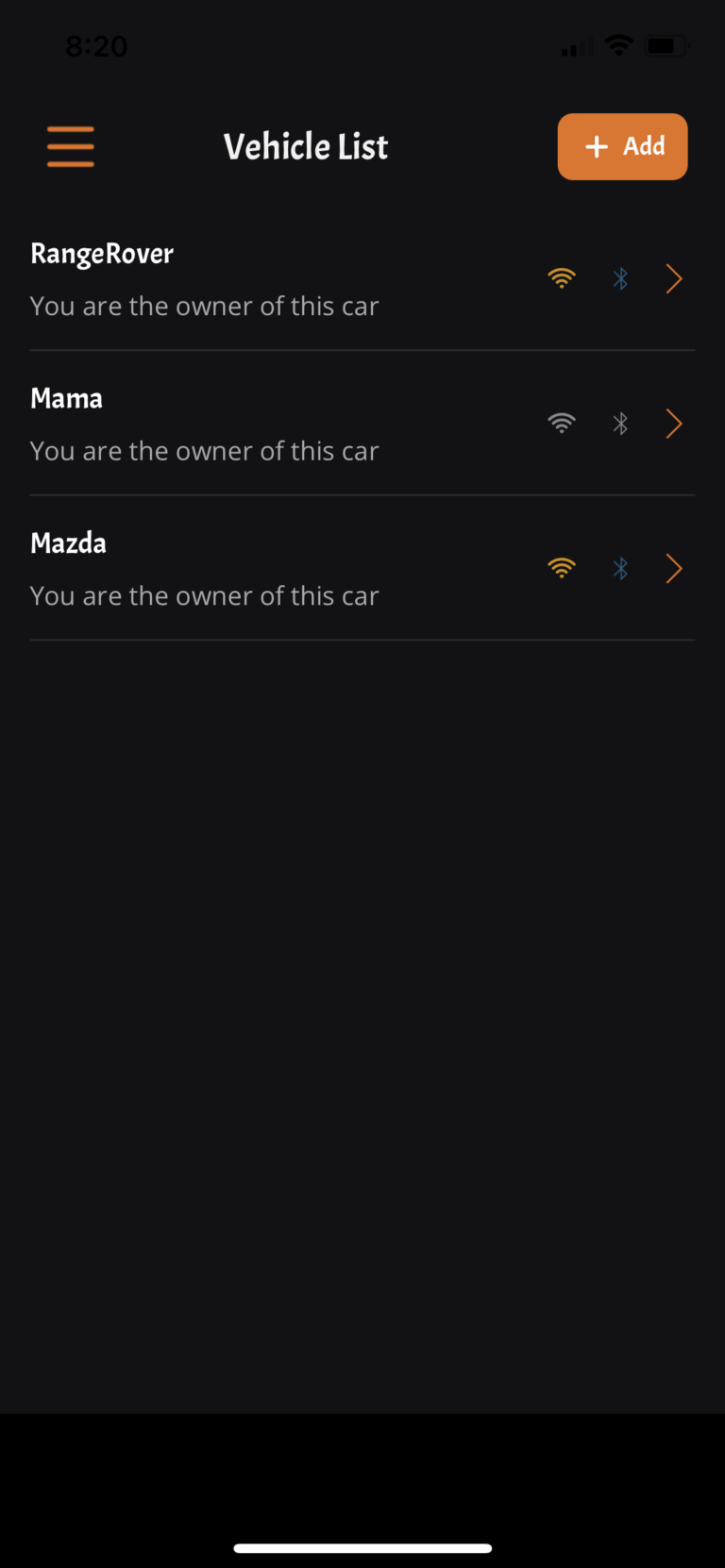
Select the vehicle from Car List that you want to Arm or Disarm.
Select the vehicle from Car List that you want to Arm or Disarm.
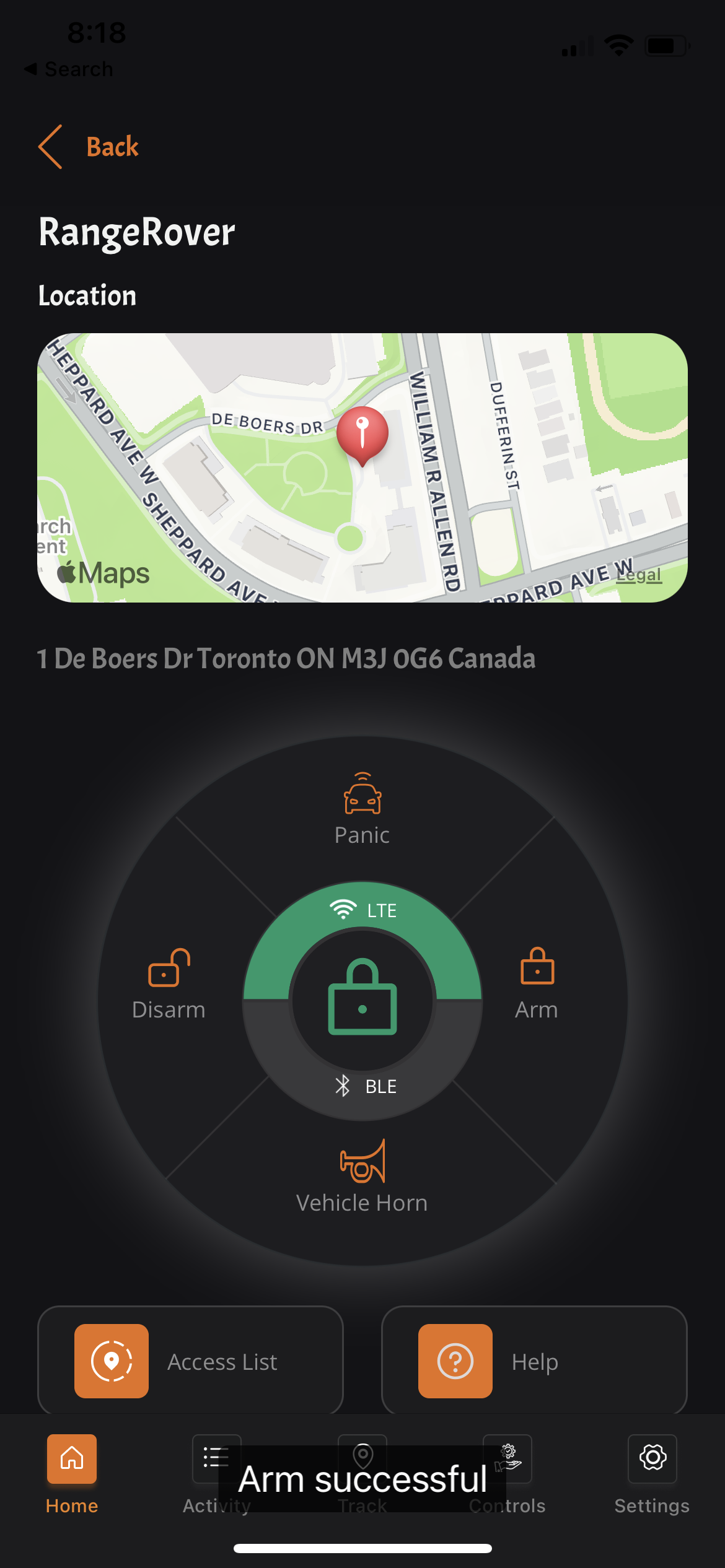
Using the main menu for the vehicle selected, verify connection status and proceed to ARM or DISARM the vehicle.
Using the main menu for the vehicle selected, verify connection status and proceed to ARM or DISARM the vehicle.
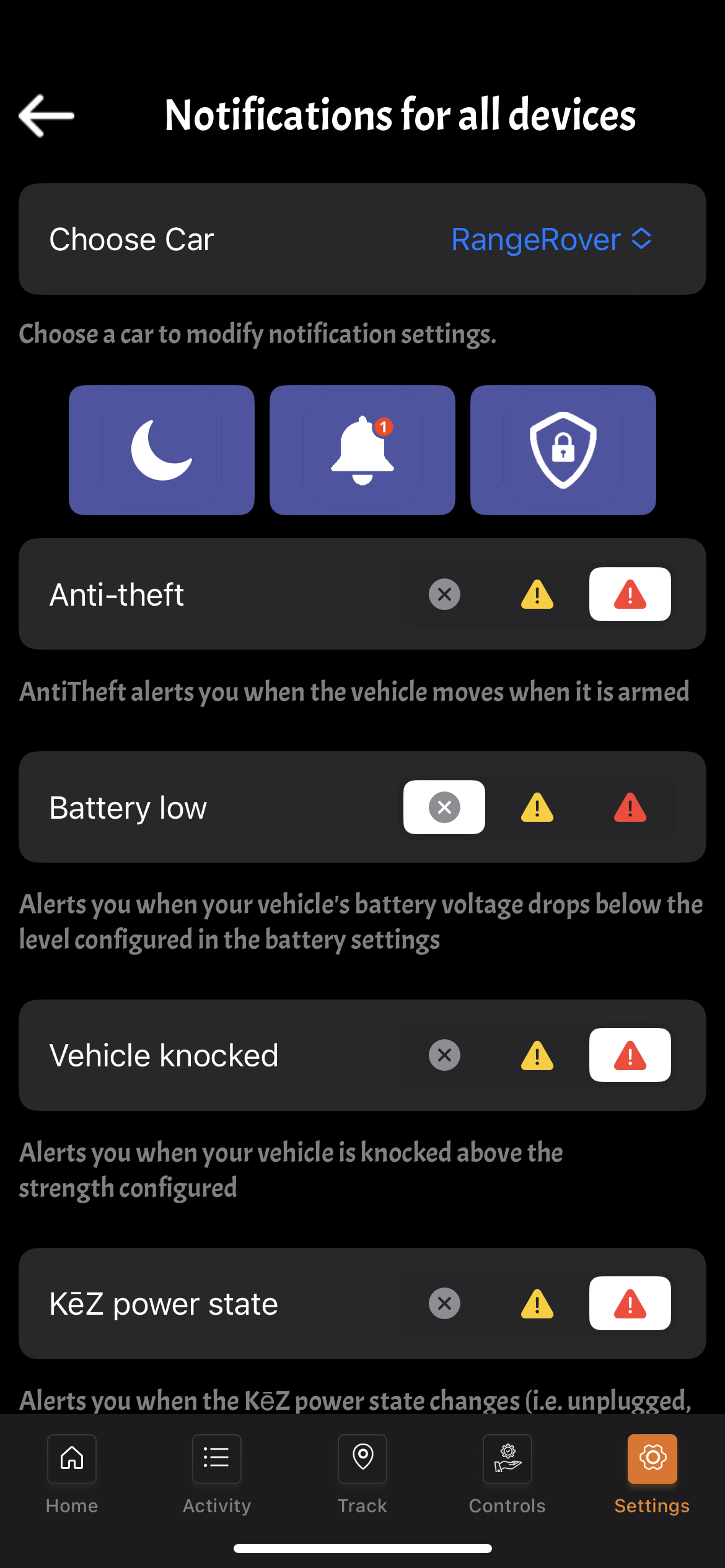
Control in-app notification alerts using the Notification Configuration in the Settings.
Control in-app notification alerts using the Notification Configuration in the Settings.
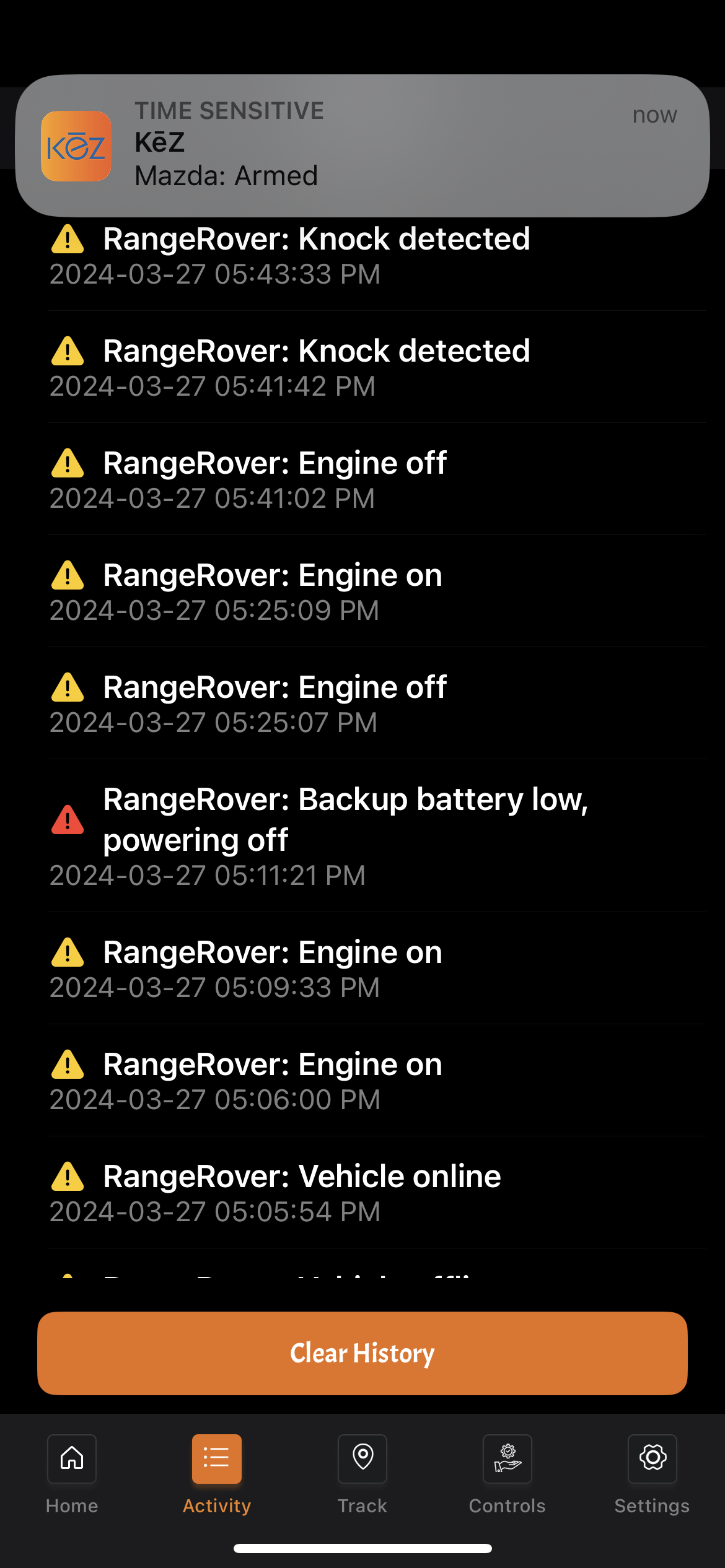
Receive in-app Alerts when vehicle detects vibration or un-authorized use.
Receive in-app Alerts when vehicle detects vibration or un-authorized use.
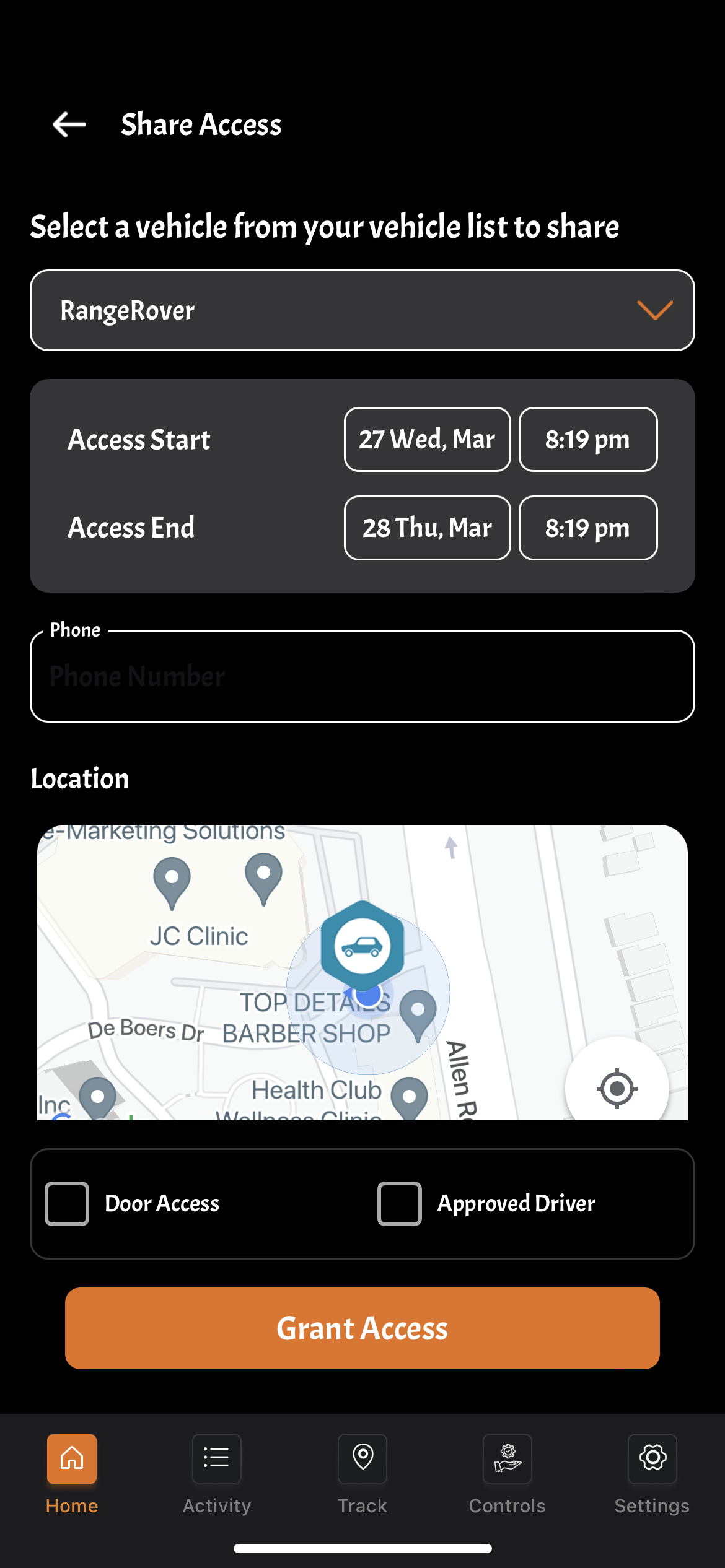
Share access using Access Menu controls to share authority with others.
Share access using Access Menu controls to share authority with others.
Please NOTE :
Remote control of vehicle is available with Subscription packages.
Next Steps…
KēZ Copyright © 2024 getkeyfree.com




