Car Access in Three Simple Steps
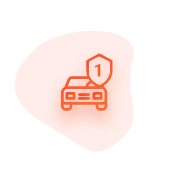
Enter phone number and location of the car into the KēZ app
Available on both iOS and Android, the KēZ app is simple to download and provides easy and convenient access to your car(s).
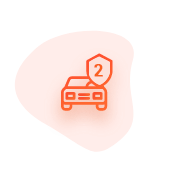
Send the digital key to the person you want to share the car with
Digital keys are sent from KēZ via text message. The car owner inputs the receiver’s telephone number into the app, creating a link that is automatically sent to the receiver’s phone.
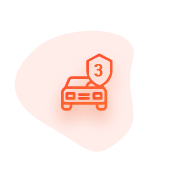
You will receive notification when the car is disarmed
The receiver approaches the car and clicks on the link received from KēZ. The receiver is redirected to the app store and must download the app. The receiver clicks "Start Driving" which disarms immobilizer
PROCEDURE TO SHARE CAR AUTHORIZATION
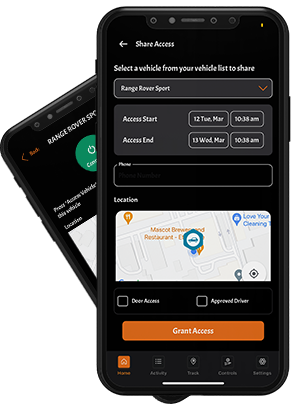
- Copy and paste your receiver’s phone number from your phone contacts into the KēZ app.
- Set your start time. Remember that your digital key will not be operative until the time you set.
- Click the “Share” button to send the key to your receiver. Your receiver will automatically receive the digital key via text message to receiver’s smartphone.
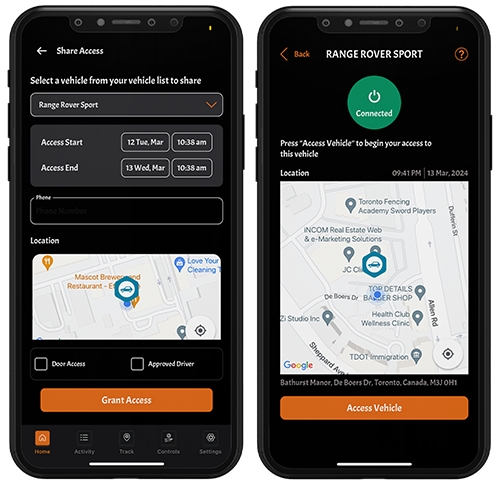
- Place the car fob/key in the glove compartment. (w/ RF pouch if required)
- Exit your car and close the doors using the KēZ app.
See how to use KēZ app to Arm your vehicle !
Find a lot of useful resources and tools to ensure your experience is positive!
KēZ Copyright © 2024 getkeyfree.com




